These Google tools cannot be missing from the toolbox of digital marketers and e-commerce managers.
Google provides for free a number of tools that have become essential in everyday digital activities.
Of course, Google earns from advertising and if you want to advertise on the Google network you have to invest, but before you get there you must first learn Google's free tools. Here are the tools I use most frequently.
Google Search Console. It is the free tool that allows you to monitor the SEO positioning of your site on the Google search engine
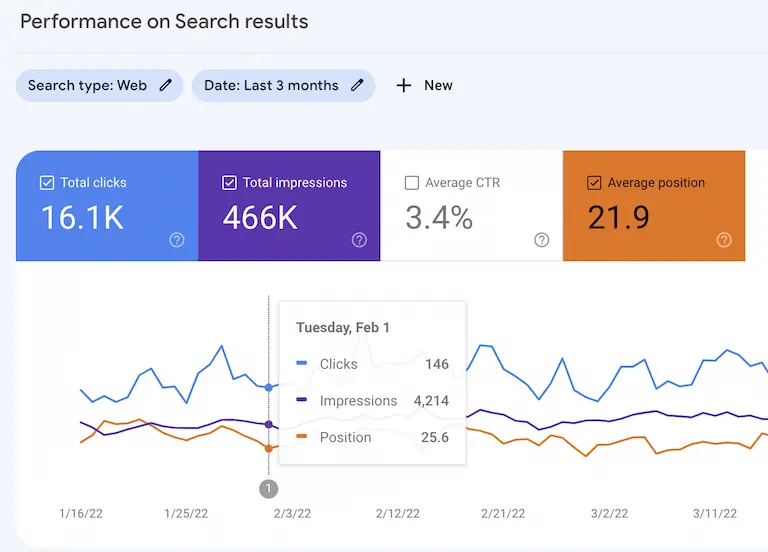
Google Analytics
Google Analytics is another free tool from Google that allows you to monitor the performance of your website and e-commerce. The main reports are those of traffic: how many visits, how many visitors,% returning visitors. demographic and geographic data on the audience. Browsing behavior reports: most visited pages, bounce rate and finally the reports on objectives and sales: newsletter subscriptions (to be configured), sales, product performance and performance of product pages and category pages.
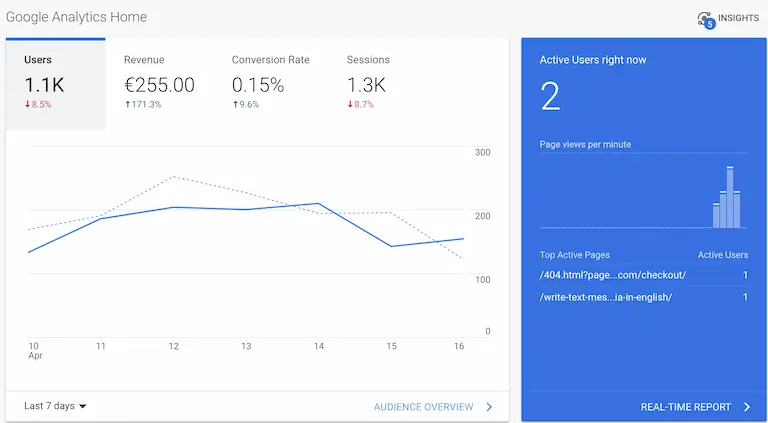
Google Ads - keyword planner
If you want to estimate the advertising budget to invest in advertising on the Google network, you can use the free Keywords planner tool found within Google Ads. Creating a Google Ads account is free, once you have created the account you can use the keywords planner found in the main navigation bar at the top.
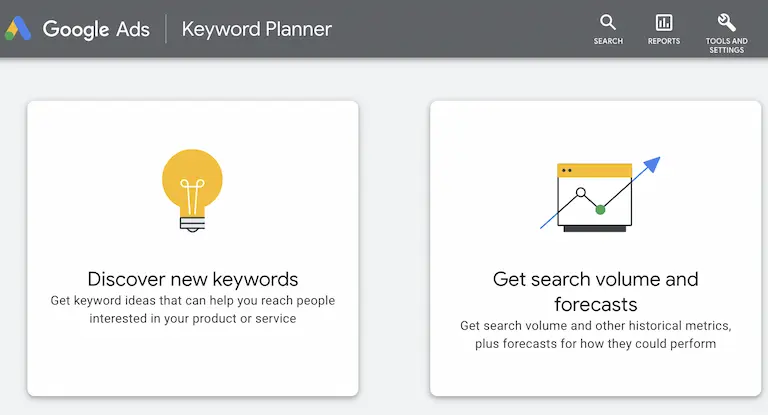
Google trends
Google trends is the free tool from Google that allows you to analyze the macro trends of the internet, that is, those movements of general interest of the population towards a specific object or topic. In fact it is assumed that if the population is interested in a certain topic or product they will search for it on Google . In the example below you can see the trend of searches worldwide for “smart watch”. You can clearly see that from the moment smart watches were invented they kept growing with peaks around Christmas time.
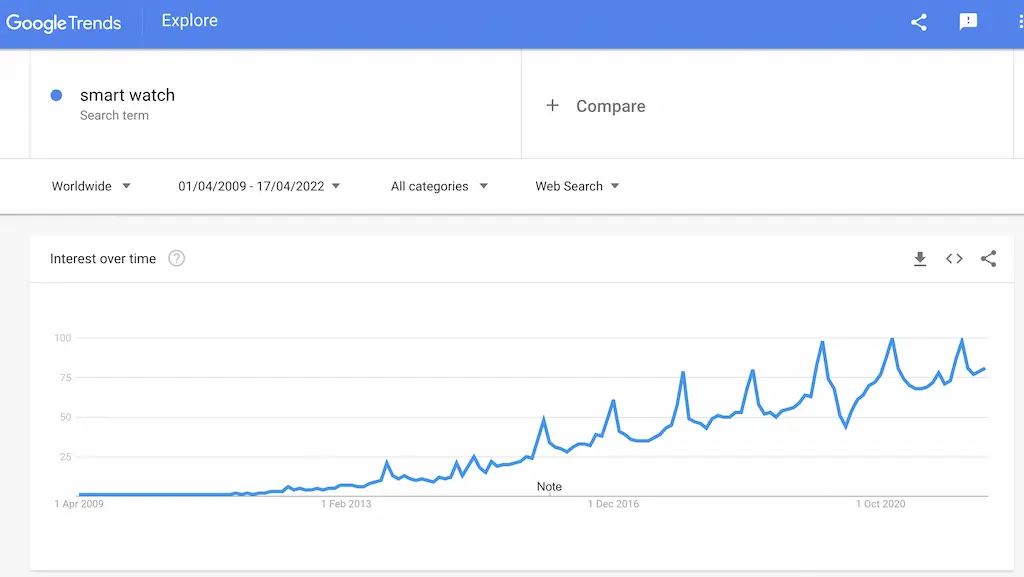
Google Ads
Google ads is Google's tool for managing advertising campaigns. It is free to create an account but the publication of the campaigns is subject to a fee. Through Google Ads it is possible to manage awareness campaigns, for example with display advertising and conversion campaigns, for example with Google Shopping and retargeting.
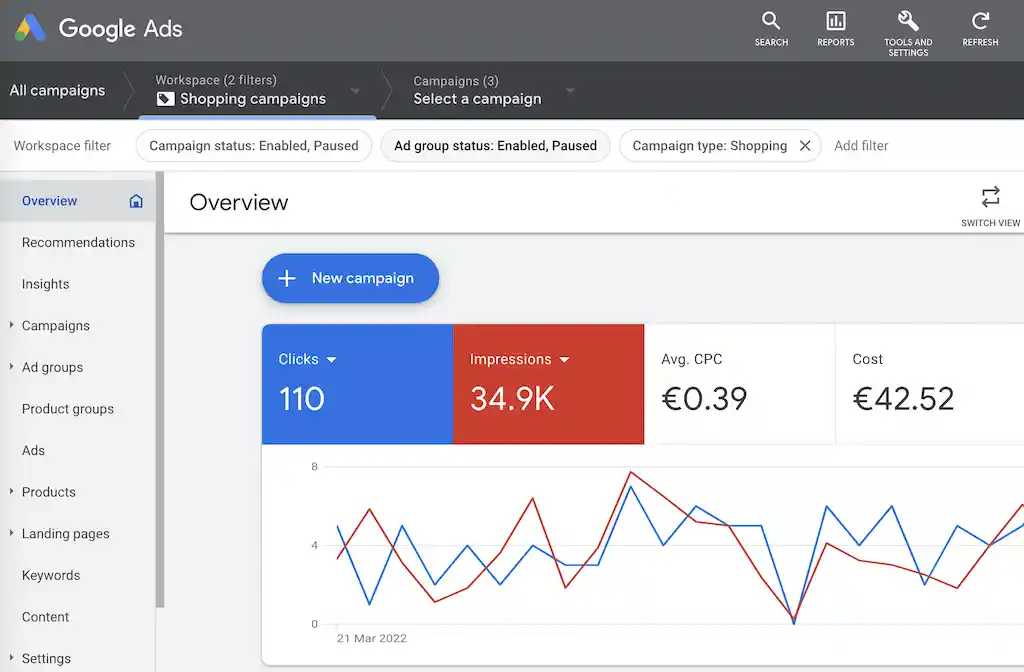
Google Merchant center
The Google Merchant Center is the catalog of your products on Google, it contains product information such as photos, description, price and quantity available. From here Google synchronizes the data with paid advertising campaigns such as Google shopping and, from time to time, will show your products even for free.
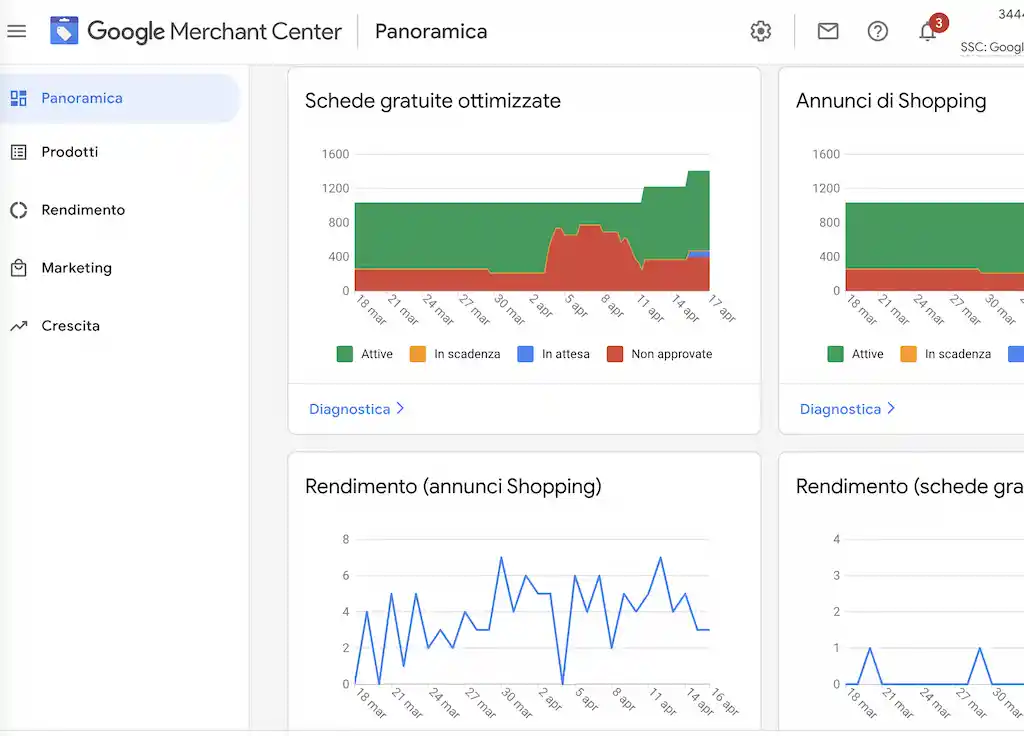
Google My Business
Google my business is the tool you use to manage your stores on Google Maps. If you have a multiplicity of points of sale, Google MyBusiness is happy to manage the information on the points of sale by uploading an excel file or Google sheet instead of managing the information by hand one card at a time. Google My Business is also called the Google Business Profile
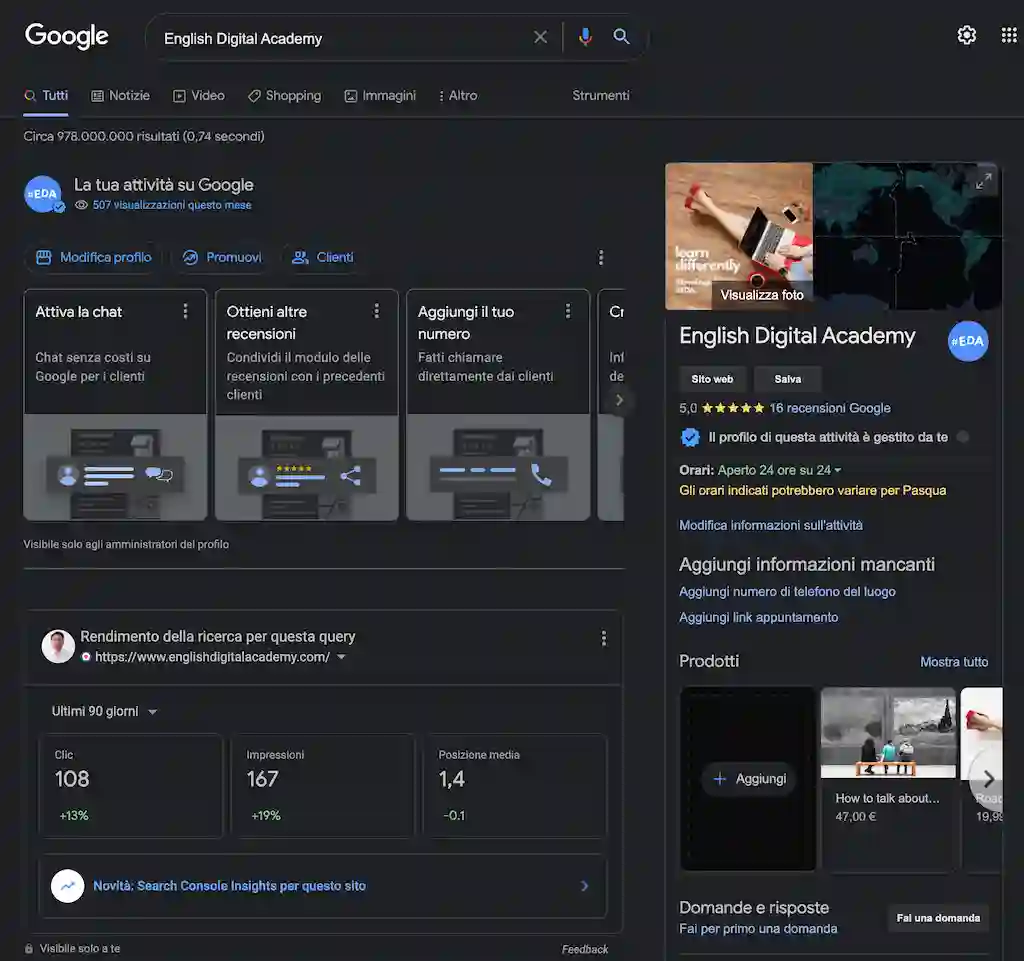
Google Data Studio
Google Data Studio works as a Business Intelligence (BI) system through which you can create one or more dashboards (reports) to monitor the performance of your business. It is a free tool. Google Data studio allows you to integrate data from various Google and external sources. For example, it allows you to integrate data from an Excel or Google Sheet file.
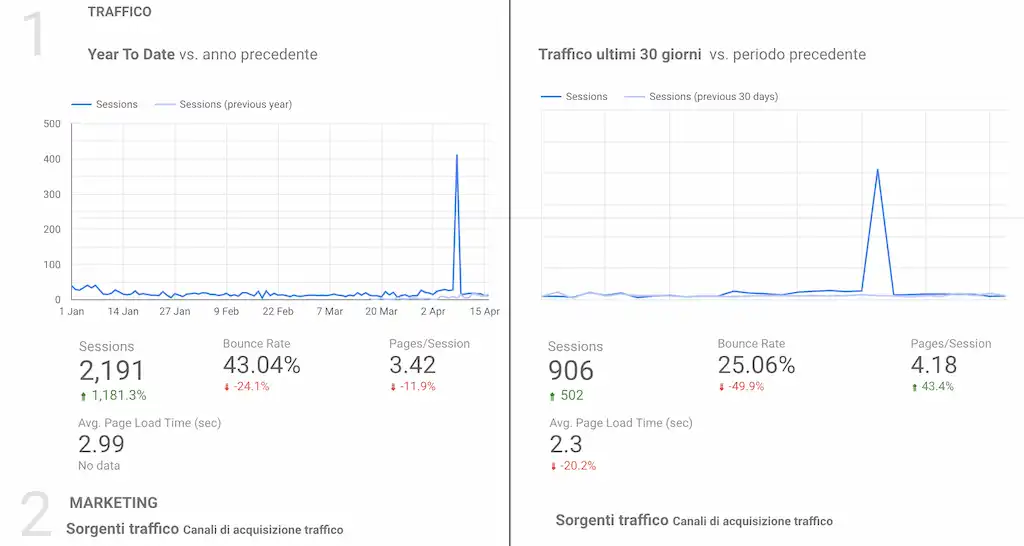
The Google suite: Google Drive, Gmail, Calendar, Sheet, Google translate
In addition to the specific tools for the web, Google offers other very efficient free tools. First of all Gmail, free up to a certain volume of data saved. The SAS applications (software as a service) Google docs and Google Sheet are also very efficient. Finally, Google translate, also free, is very useful for translating texts, web pages and documents.
If you also use Google Calendar both for work and personal, I suggest you read this short article I wrote that explains how to synchronize two Google Calendar for free with Zapier .
Was this article helpful to you? Share it!
